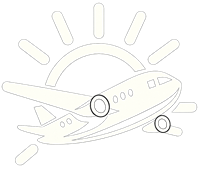Cookie Settings and Preferences
Effective Date: 4 June 2025
At Travelfarecompare.com, we respect your right to privacy and want to ensure that you are fully informed about how we use cookies and how you can manage them.
Cookies help us enhance your experience, analyze traffic, and provide relevant content and affiliate services. Below, you can review and adjust your preferences for each type of cookie.
1. Strictly Necessary Cookies
Purpose: These cookies are required for the website to function correctly. They cannot be switched off in our systems and are typically set in response to actions like setting your privacy preferences, logging in, or filling out forms.
Status: Always Active
Examples: Consent banner, secure login, page navigation
Effect if disabled: The website may not function properly.
2. Performance & Analytics Cookies
Purpose: These cookies allow us to track visits and traffic sources, so we can measure and improve the performance of our site. All data is collected anonymously.
Status: [You can enable or disable]
Examples: Google Analytics, Hotjar
Effect if disabled: We won’t know when you visit our site or how you interact with it, limiting our ability to improve the experience.
3. Marketing & Affiliate Cookies
Purpose: These cookies may be set by our affiliate or advertising partners. They help track your interaction with external booking engines (e.g., flights, hotels) to ensure we receive affiliate commissions.
Status: [You can enable or disable]
Examples: Travelpayouts, Kiwi.com, partner conversion tracking
Effect if disabled: Some affiliate offers may not display or work correctly.
4. Functional Cookies
Purpose: These cookies enhance website functionality and personalization, such as remembering your choices (e.g., region or language preferences).
Status: [You can enable or disable]
Examples: Saved filters, user preferences
Effect if disabled: Some personalized features may not function.
5. How to Control or Delete Cookies
You can:
Change your preferences using our on-site cookie banner or settings panel
Clear cookies via your browser settings:
Chrome:
Settings > Privacy and Security > Cookies and other site dataFirefox:
Preferences > Privacy & Security > Cookies and Site DataSafari:
Preferences > Privacy > Manage Website Data
Use opt-out tools like:
Questions or Concerns?
If you have any questions about your data or how cookies are used, feel free to reach out:
Email: info@travelfarecompare.com
Website: www.travelfarecompare.com